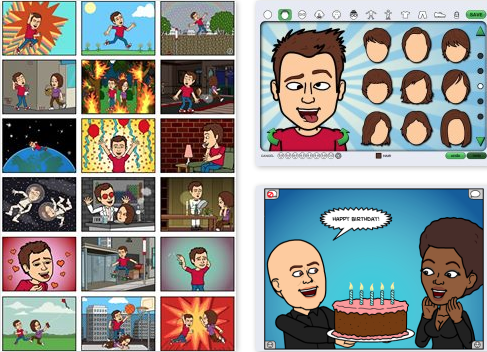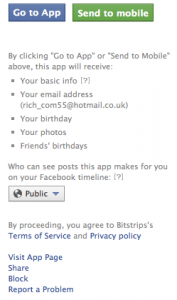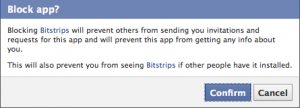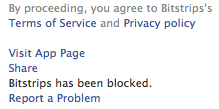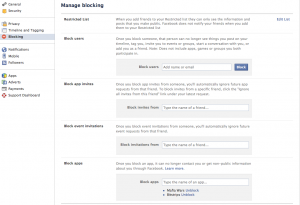Are you sick of bitstrips, the (seemingly pointless) Facebook app that lets users create and share comic-strip cartoons of themselves? Evidently it wasn’t annoying enough to just tell people you’re sitting on the train, so now you can show them instead – by utilising a cartoon with more than a liberal amount of poetic licence applied to one’s appearance.

Life may be treating you well enough that currently the bitstrip invasion hasn’t hit your Facebook timeline yet, but rest assured, the time will come. If you’re one of the many that has been affected already, and you want to go back to a simpler time, here are the simple steps to remove bitstrips from your newsfeed entirely.
There are two ways to hide bitstrips from your Facebook page.
1) When you see a cartoon on your feed, click the small arrow in the top right corner of the post and you will get a drop-down list of options, one of which is ‘Hide all from Bitstrips’. Click that, and they will automatically be filtered from your display.
2) The alternative to the above is to visit the Bitstrips app page and on the right-hand side ‘Block’ can be seen:
Click it and the following box will appear
Click ‘Confirm’ and ‘Block’ will change to inform you Bitstrips has been blocked:
Just like that, in a few simple steps, the abomination will be rid from your feed. If, however, you would like to unblock it, click the Settings icon in the top right of your Facebook screen, select Account Settings, then Blocking in the left sidebar, and you can select ‘unblock’ from beside Bitstrips.